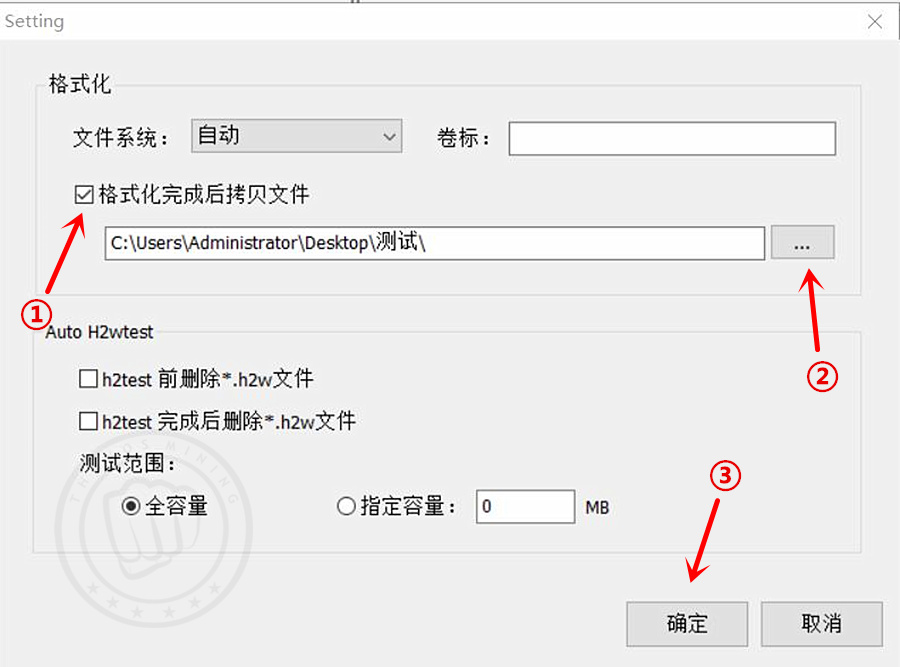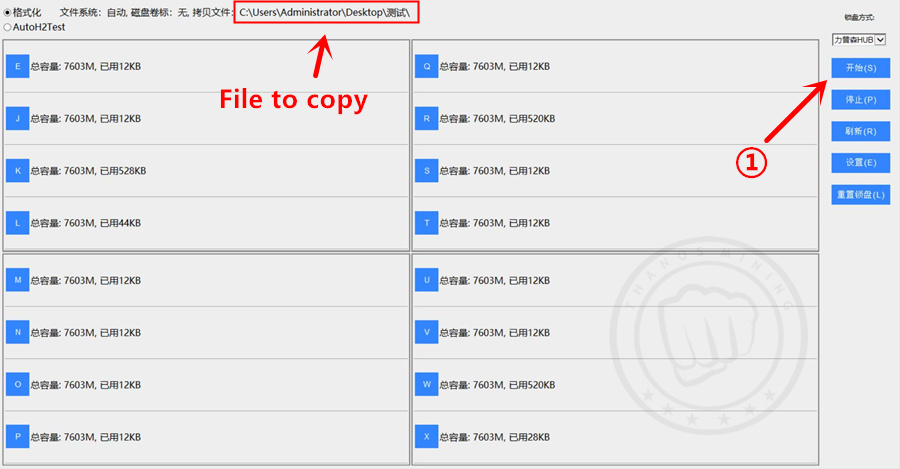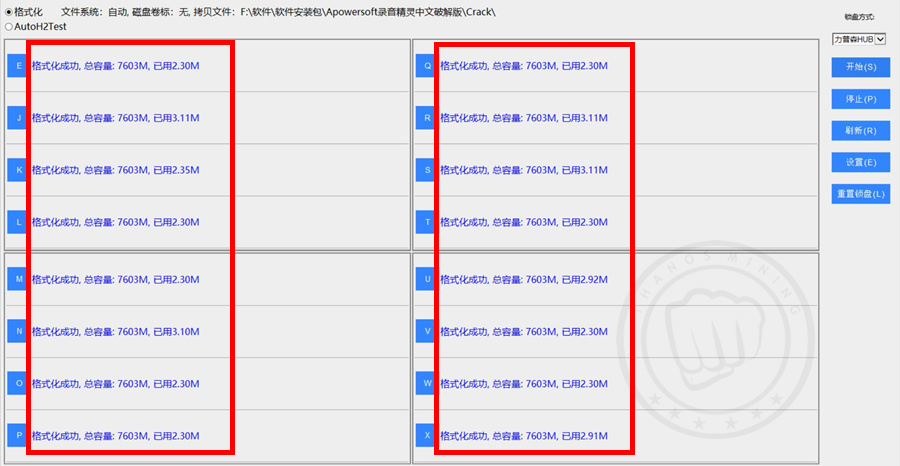U disk SD card batch copy file tutorial
By THANOS MINING
August 12th, 2022
U disk SD card batch copy file tutorial
Professional equipment on the market for mass copying data is expensive, ranging from hundreds to thousands of dollars, and is not economical for infrequent users.
Therefore, Thanos Mining recommends a low-cost batch copy solution for you, which has the characteristics of fast speed and low cost. You can use it to copy Miner overclocking firmware and SD cards and other storage devices containing data for sale.
 Related products:
Related products:
USB hub U disk SD card batch copy machine
After getting the device, the salesman will send you the supporting software.
 Then you can start the batch copy work:
Then you can start the batch copy work:
First, we insert the SD card, U disk and other devices into the multi-function USB hub, then connect the power cable and USB data cable, and turn on the power switch:
 Connect USB to computer:
Connect USB to computer:
 Open the software on your computer:
Open the software on your computer:
Note that the software is in Chinese, so please follow the illustrations in this tutorial.
1: Select "格式化"
2: Select "HUB"
 At this point, the computer has recognized the USB external device (16 disks).
At this point, the computer has recognized the USB external device (16 disks).
choose"设置(E)"
 1: Select "格式化完成后拷贝文件" in the pop-up window
1: Select "格式化完成后拷贝文件" in the pop-up window
2: Select the file to copy
(Please create a separate folder for the files to be copied)
3: Select "确认" to confirm
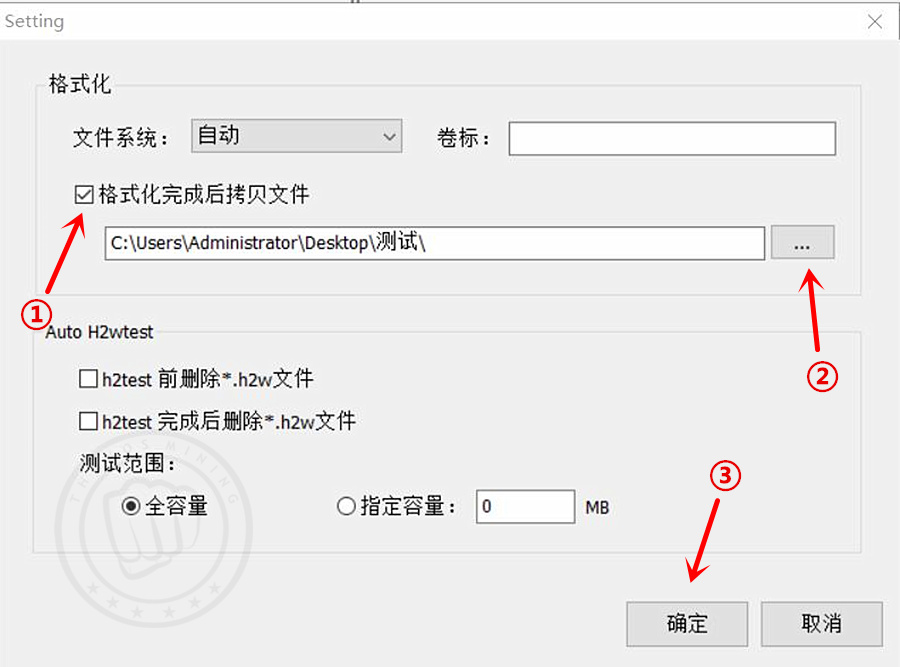 The system will return to the main interface with folders waiting to be copied at the top.
The system will return to the main interface with folders waiting to be copied at the top.
Select "开始(S)" to start the bulk copy process.
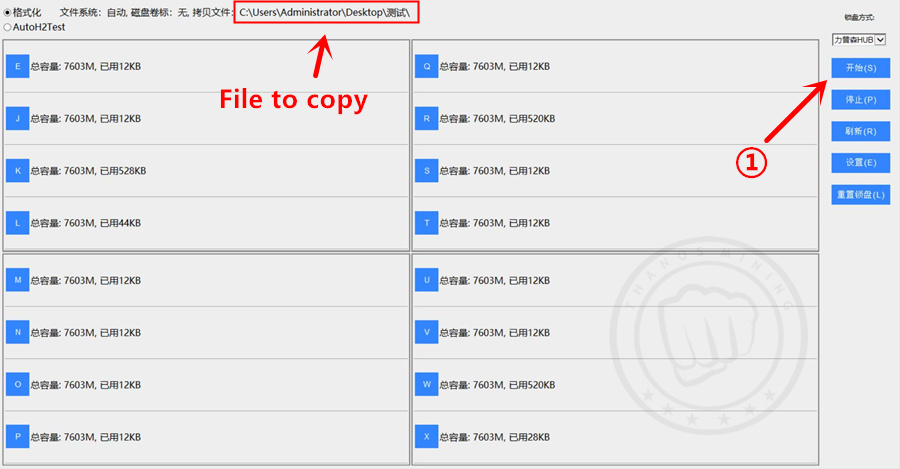 During the copying process, please do not enter other software and touch the USB cable.
During the copying process, please do not enter other software and touch the USB cable.
 After the batch copy is completed, the interface will prompt the capacity occupancy rate of each SD card or U disk.
After the batch copy is completed, the interface will prompt the capacity occupancy rate of each SD card or U disk.
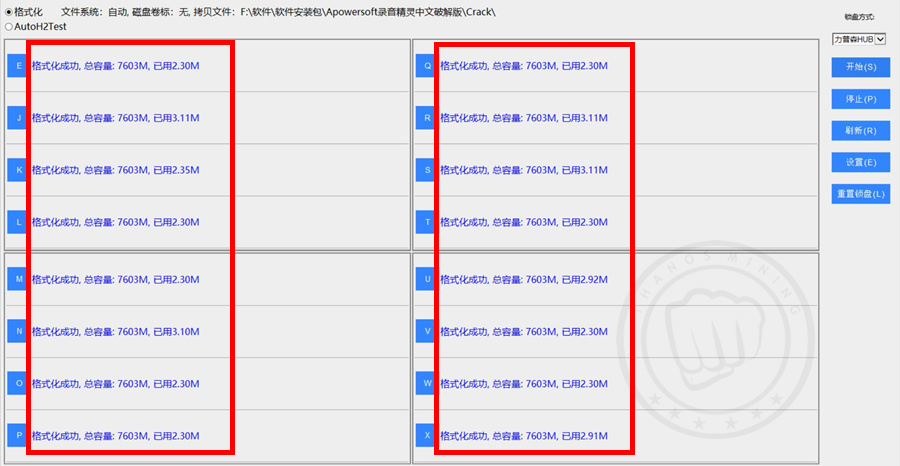 Kind tips:
Kind tips:
Some disks may not be copied if your USB stick or card reader is in poor contact with the device. If this happens, unplug it and plug it back in again.
(If the file copy fails, the red letter "000" will be prompted)
 Thank you for your long-term support of Thanos mining.
Thank you for your long-term support of Thanos mining.

Previous
Avalon Multifunctional Test Fixture User Guide
Read More
Next
Miner Fan Speed Meter User Manual
Read More