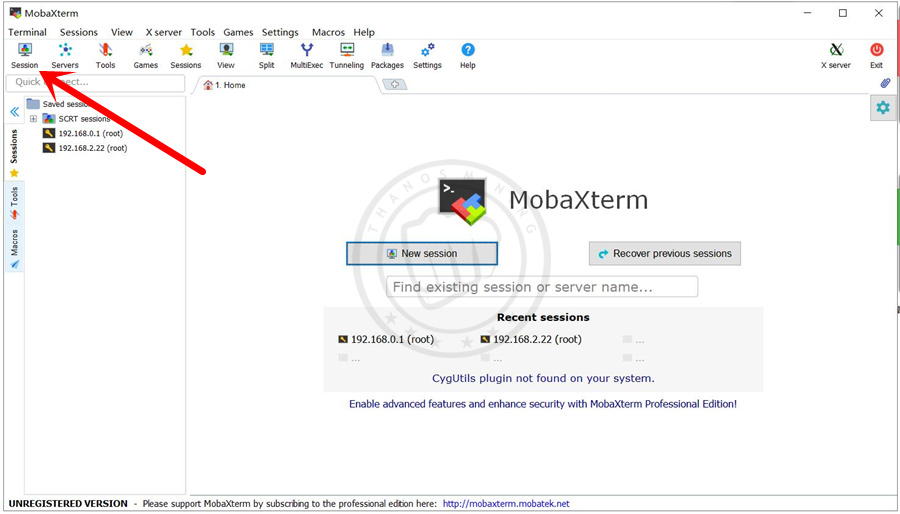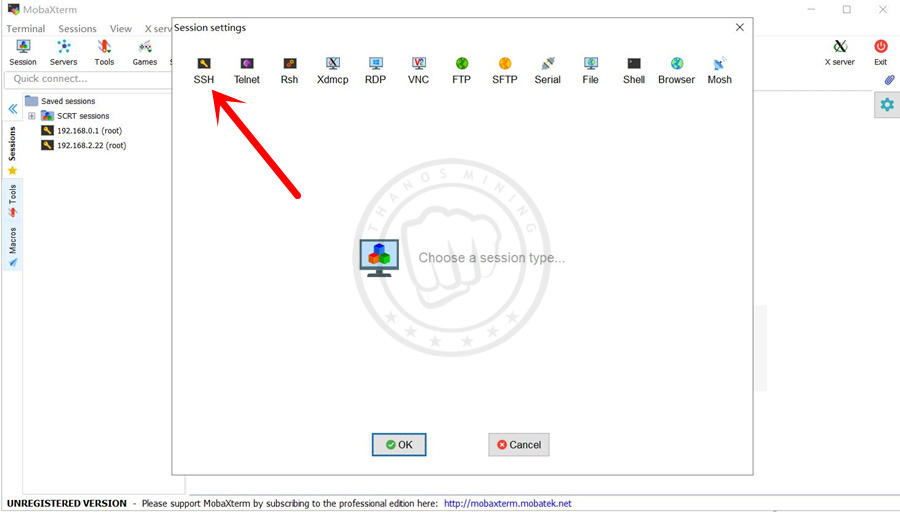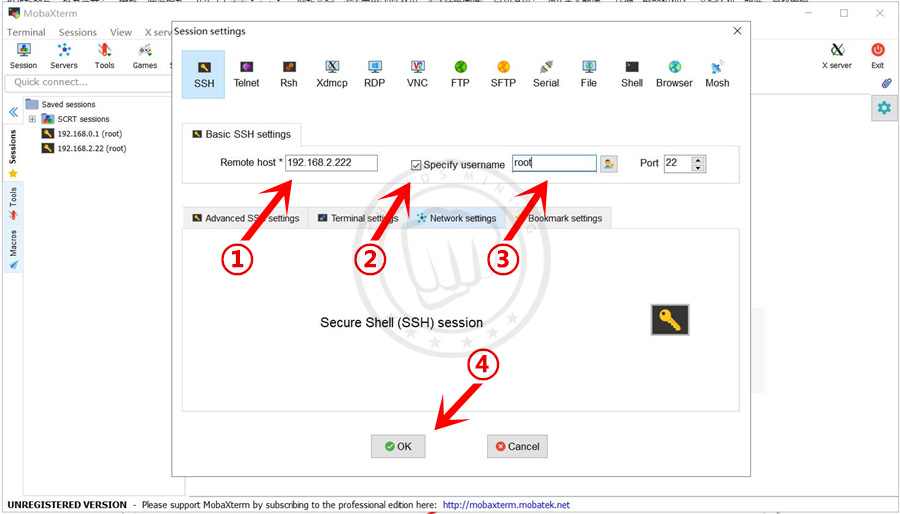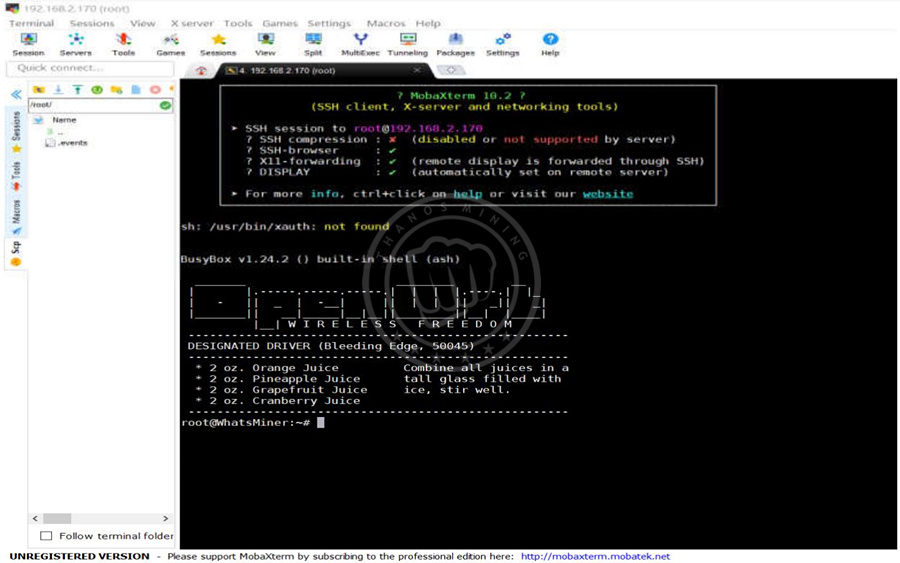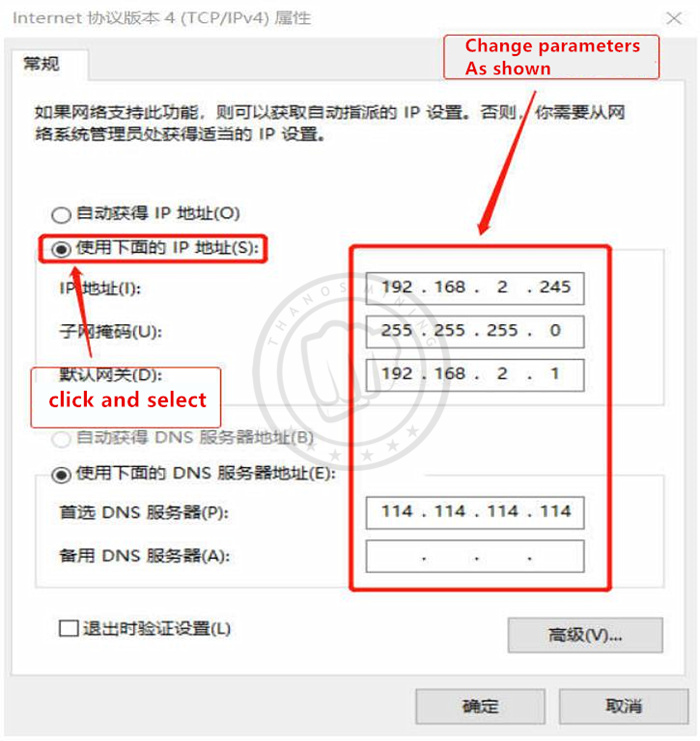Whatsminer Test Fixture Connection Tutorial
By THANOS MINING
August 31st, 2022
Whatsminer Test Fixture Connection Tutorial
Table of contents:
1. install software
3. Open the software, add IP
3. Enter the test interface
3. Remark
The Whatsminer test fixture is connected to the computer through a network cable. Before performing the following steps, please connect the test fixture to the computer through a network cable and turn on the power.
1. install software:
Double-click to install the PC software.
 2. Open the software and add IP
2. Open the software and add IP
Click session to enter
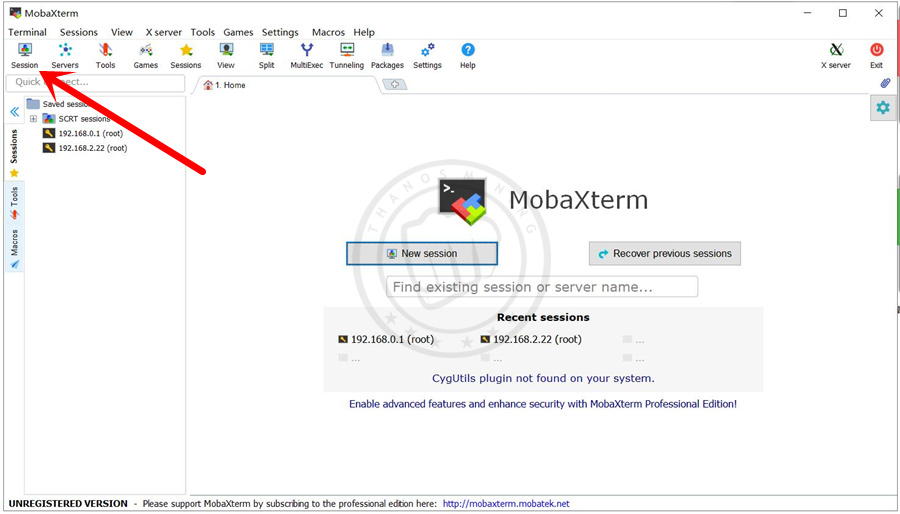 Then click ssh to enter
Then click ssh to enter
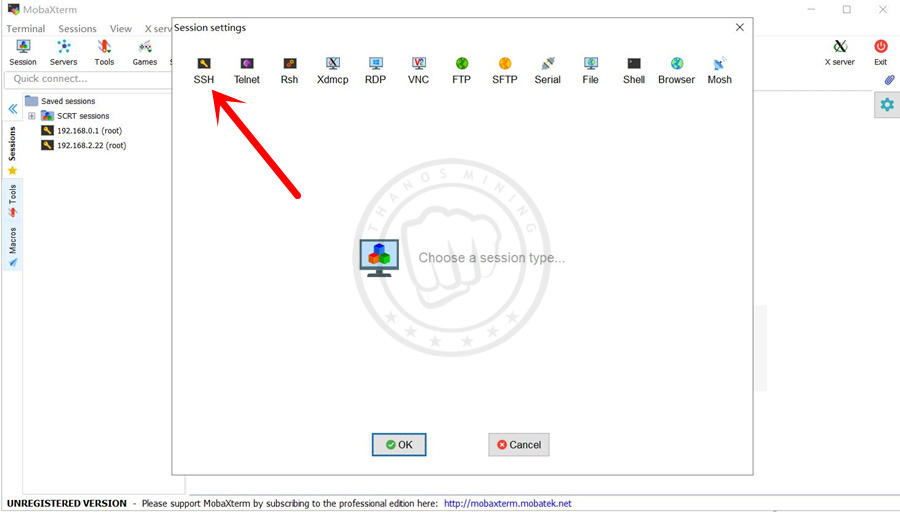 Add IP
Add IP
Step 1: Enter the IP in the rectangle after Remote host; for example, 192.168.2.22* ;
Step 2: Select the small square in front of specify username;
Step 3: Enter root in the rectangle after specifying username;
Step 4: Click OK
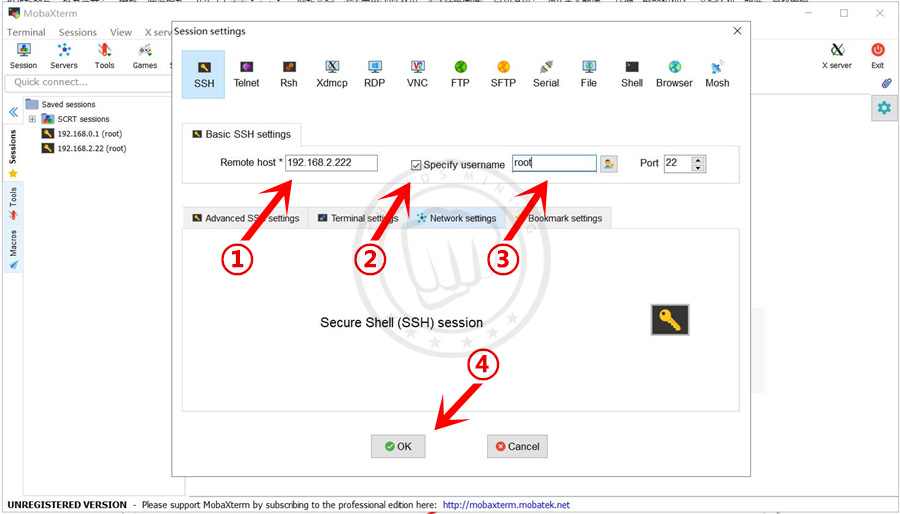 Enter the test interface
Enter the test interface
Enter root after the password (IP is subject to input, for reference only), enter "root" (root will not be displayed on the interface at this time)
 Enter root to confirm, then click "yes"
Enter root to confirm, then click "yes"
 Now enter the test interface
Now enter the test interface
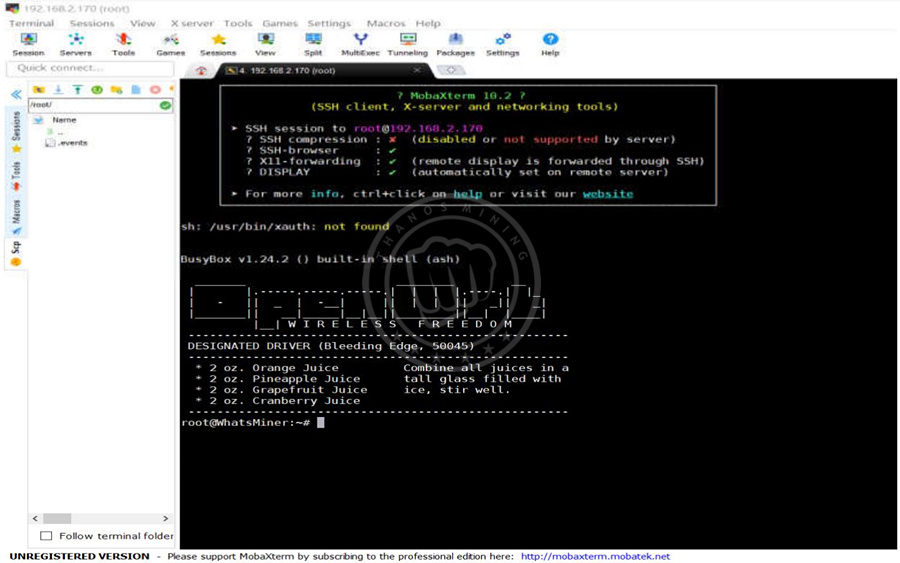 Note: Use the soldering test command test-readchipid to test the single board.
Note: Use the soldering test command test-readchipid to test the single board.
Use the performance test command test-hashboard to test, the hash board must be equipped with upper and lower radiators, and there must be fans blowing the hash board to disperse
hot.
Four. Remark
1. The test fixture does not need to be connected to the Internet, but is directly connected to the computer to prevent IP conflicts.
2. Test the fixture, connect the power cable and cable of the hash board, and then turn on the power.
3. After power-on, the power-on and power-off sequence for replacing the hash board to be tested is:
(1) Power on: plug in the power cord first, then plug in the flat cable
(2) Power off: first unplug the flat cable, then unplug the power cable
4. To connect the computer directly, you need to change the computer IP to the IP network segment of the fixture (as shown below)
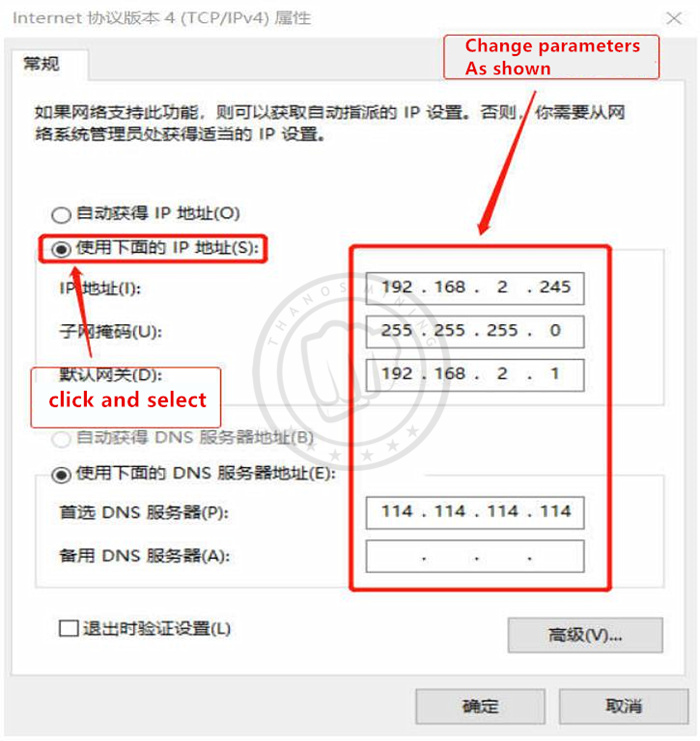 This article was written by Thanosmining
This article was written by Thanosmining

Previous
Whatsminer M34S VE10 Repair Guide
Read More
Next
Miner Fan Speed Meter User Manual
Read More