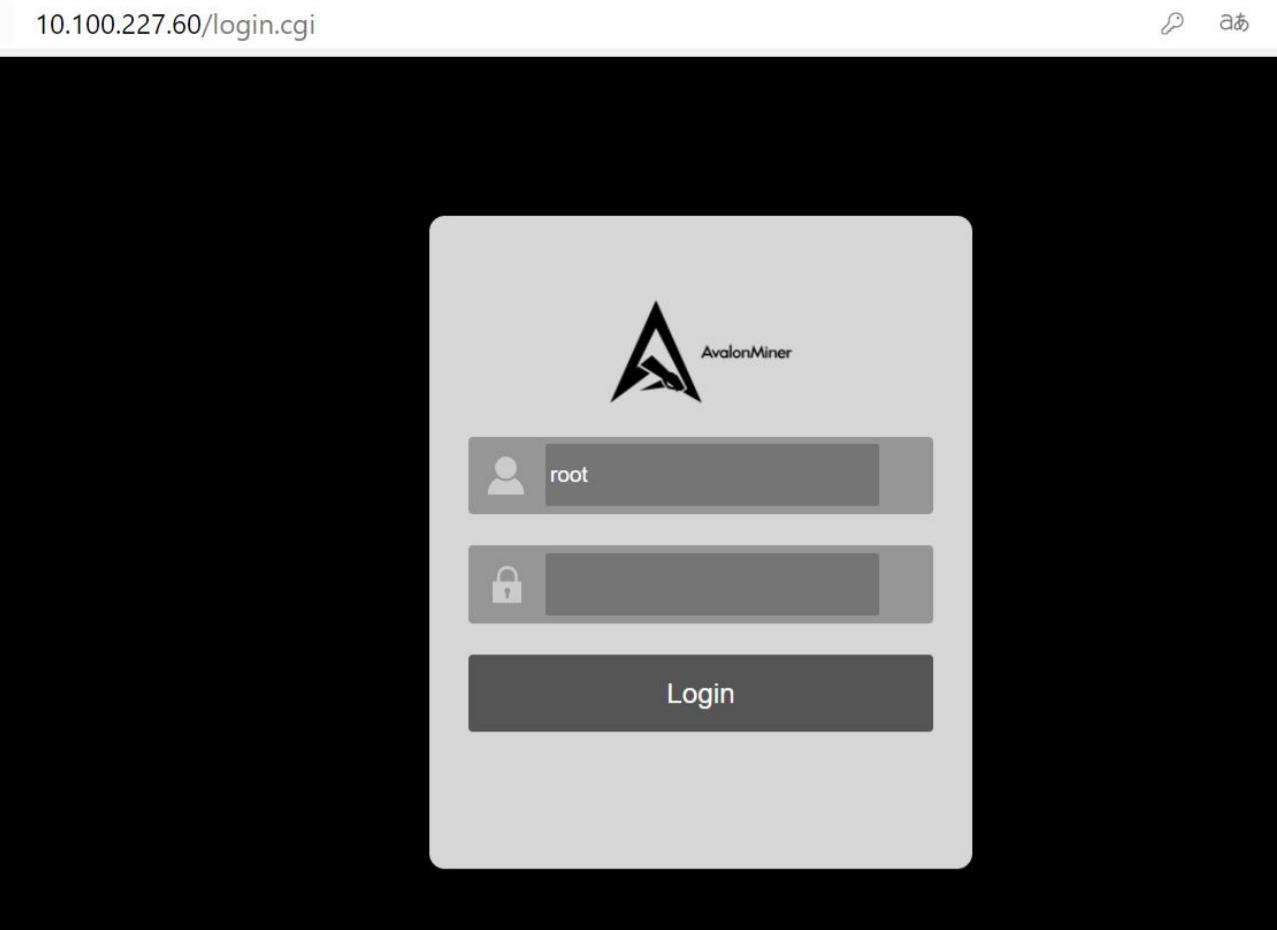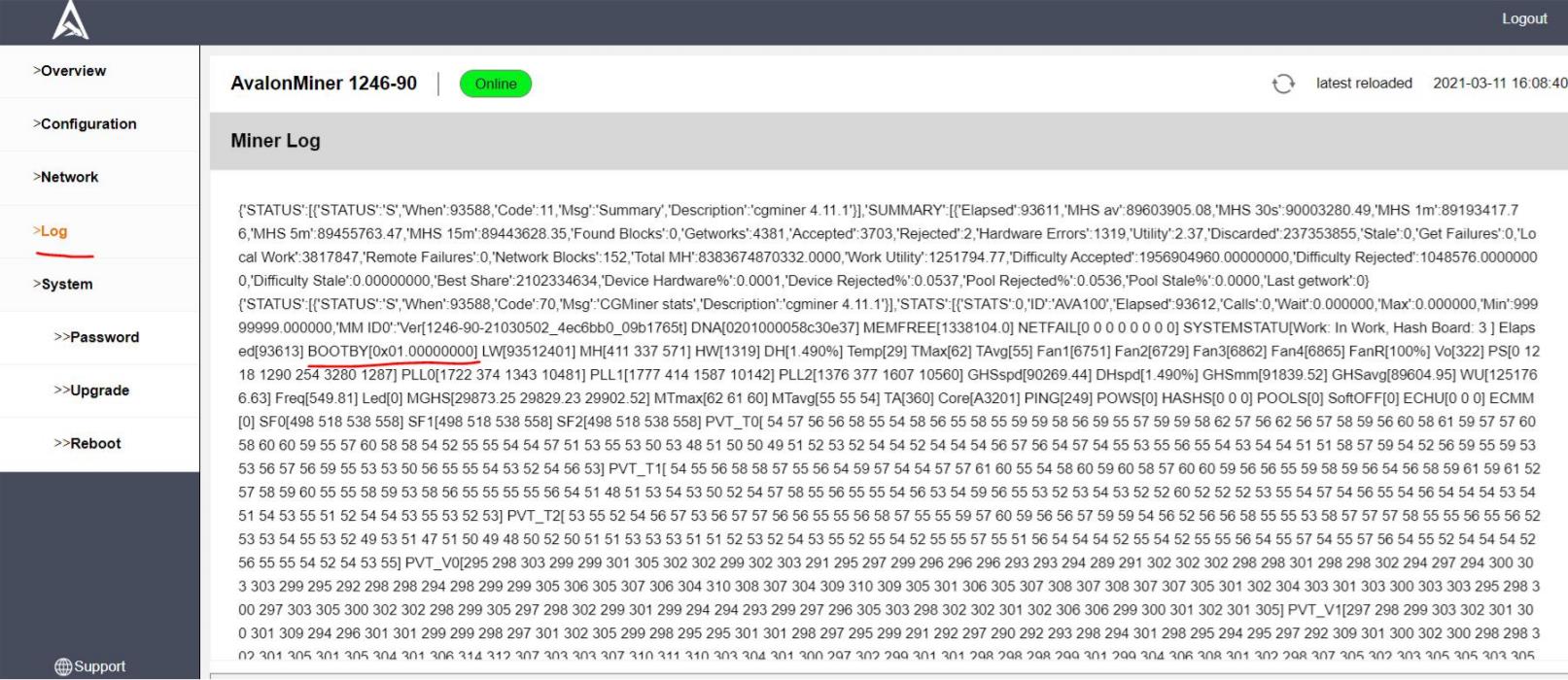How to inquire AvalonMiner A1166 and A1246 reboot cause
By THANOS MINING
May 16th, 2021
How to inquire Miner Reboot cause :
Power on the miner ,If the miner reboot ,you could check reboot cause as following :
1. input miner IP address and input the username and password.
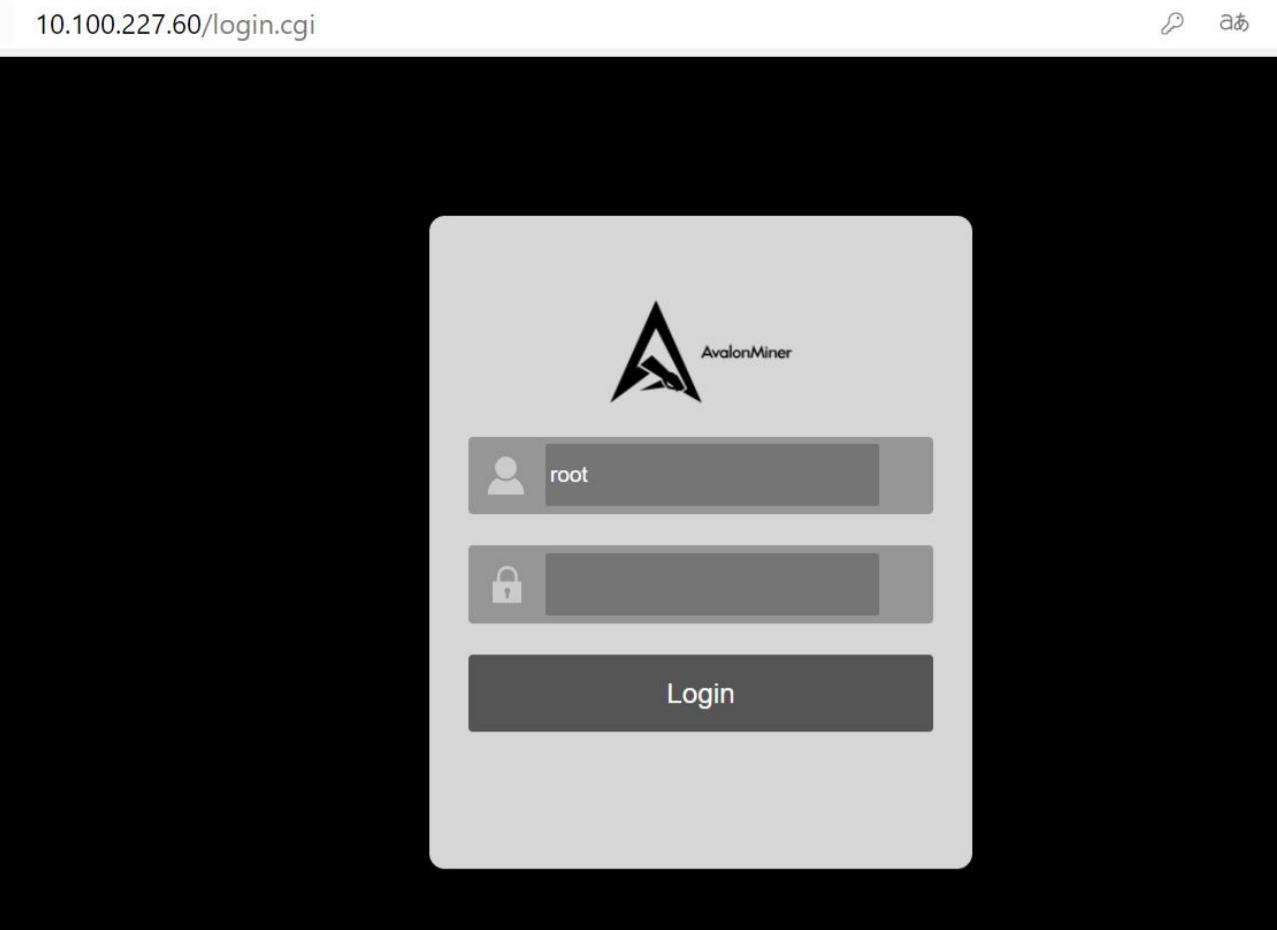
2. click the log and check the BOOTBY code.
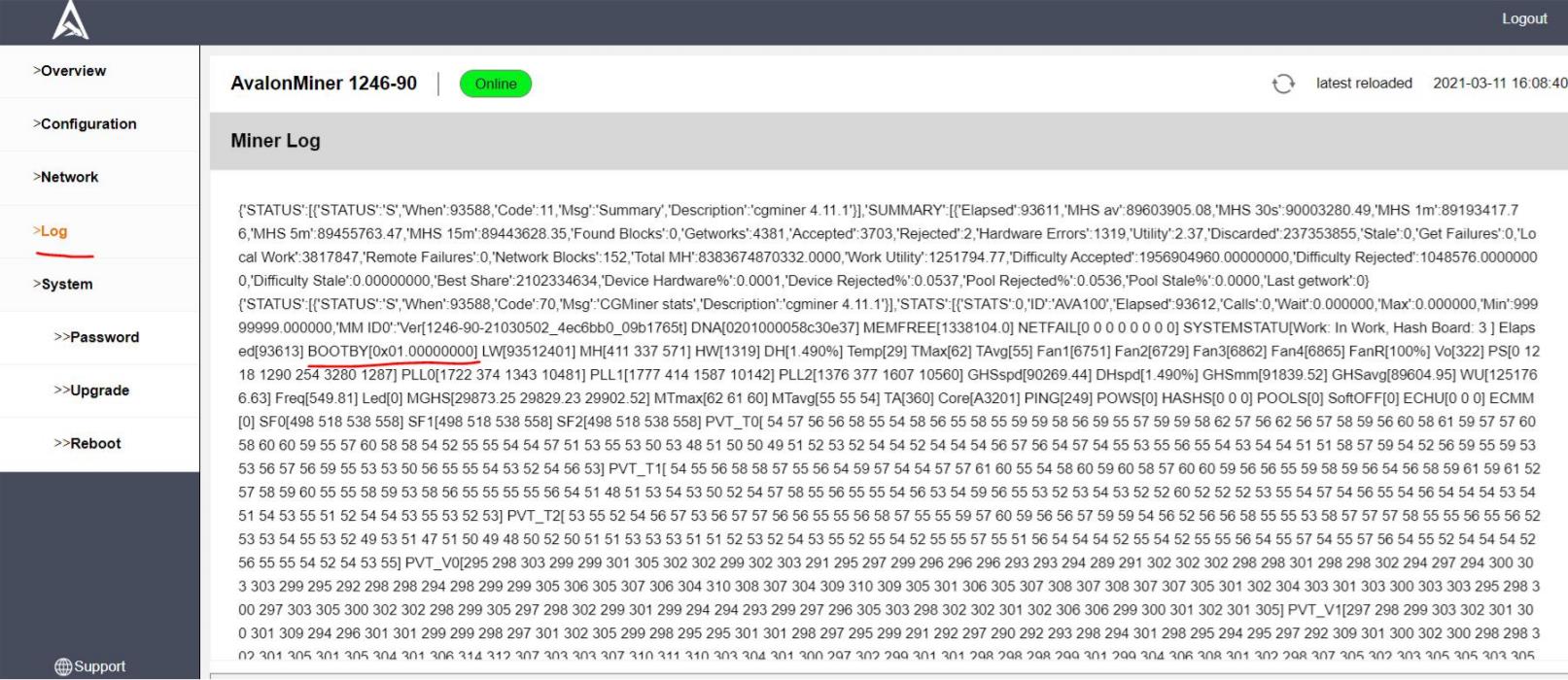
| AM_BOOTBY_POWRON = 0x01 |
Hard restart or unknown reason restart |
| AM_BOOTBY_OVERHEAT = 0x02 |
Overhot,some firmware is 0A1E |
| AM_BOOTBY_NETFAIL = 0x03 |
Network problem |
| AM_BOOTBY_WEB = 0x04 |
Network backstage restart |
| AM_BOOTBY_API = 0x05 |
API Restart |
| AM_BOOTBY_NOSHARE = 0x11 |
No hashrate in 5 minutes |
| AM_BOOTBY_LOW_HASHRATE = 0x12 |
Hashrate lower than 70% ( some firmware is different ) |
| AM_BOOTBY_SOFTON = 0x21 |
Soft restart |
Previous
Avalon A1066/A1026/A1046/A1047 Hash Board Repair Manual
Read More
Next
Miner Fan Speed Meter User Manual
Read More