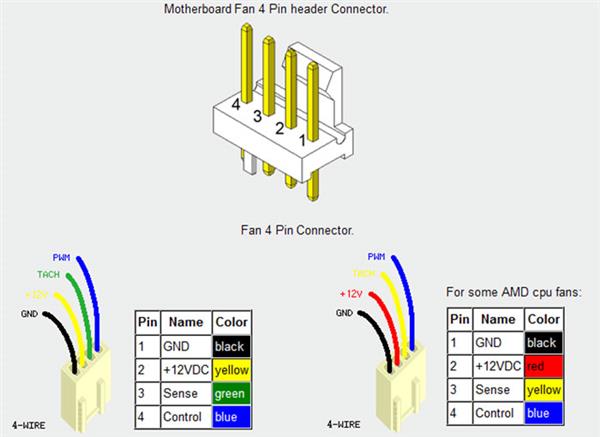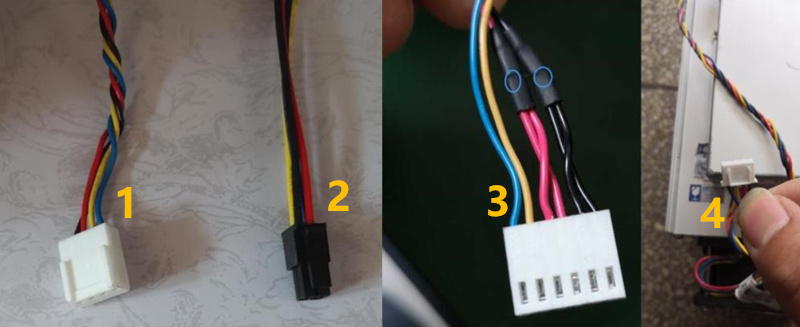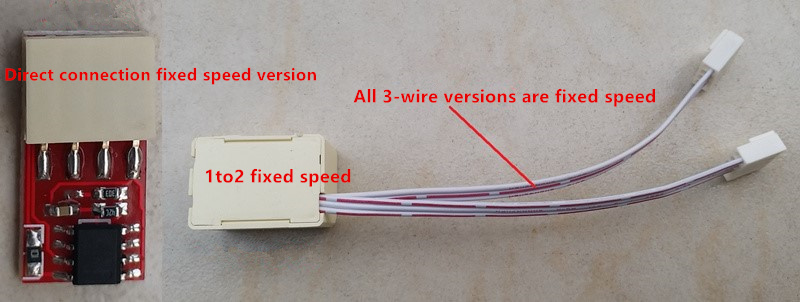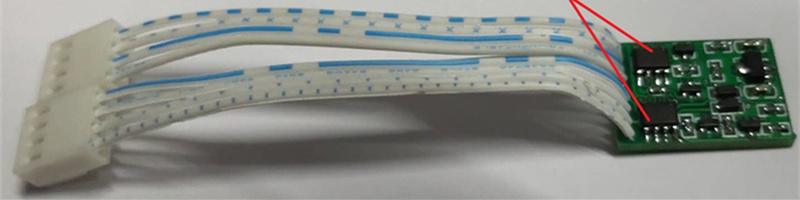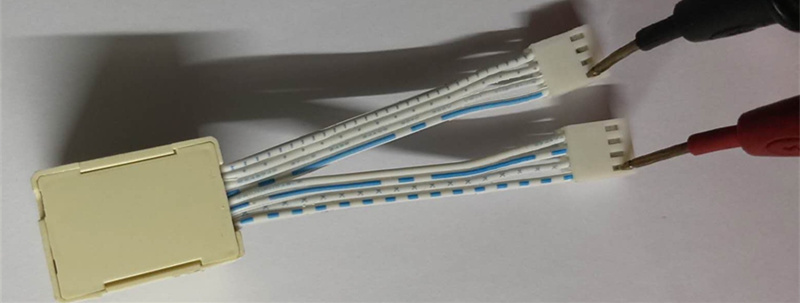How to choose the right miner fan simulator?
By THANOS MINING
April 9th, 2022
This article was written by Thanosmining, please indicate the original author when reprinting. Misappropriation or use for commercial purposes is prohibited without the permission of the company.There are many types of fan speed simulators (simulators), how to choose? What is the functional difference?
Help customers get a comprehensive understanding through the selection guide of the fan speed simulator (simulator).
1. Definition of fan interface: All cooling fans (including CPU, graphics card, mining machine) are defined according to the PWM standard interface, that is, the black wire (GND, ground wire, usually connected to the negative pole), the red wire (VCC, positive pole), 12V) , yellow line (SENSE, signal, speed line), blue line (CTRL, control line).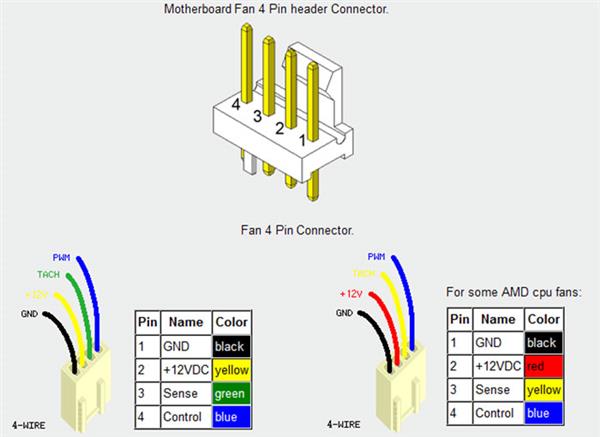 Actually, they have 3 kinds of lines:
Actually, they have 3 kinds of lines: 1: Two-wire fan (black, red): Simple and rude, there is no speed measurement function, and the speed can only be achieved by controlling the voltage. Generally used in case fans to dissipate heat.
1: Two-wire fan (black, red): Simple and rude, there is no speed measurement function, and the speed can only be achieved by controlling the voltage. Generally used in case fans to dissipate heat.
2: Three-wire fan (black, red, yellow): increase the speed measurement line, which can detect the speed of the fan, but it cannot realize the speed of the speed. It is generally used in case fans to dissipate heat, and early motherboard CPUs dissipate heat.
3: Four-wire fan (black, red, yellow, blue): increase the control line, the speed can be achieved through the PWM signal. New CPU fans, graphics cards, and Miner fans all use this interface.——————
Although Miner fans all use four-wire fans, the shape is also different: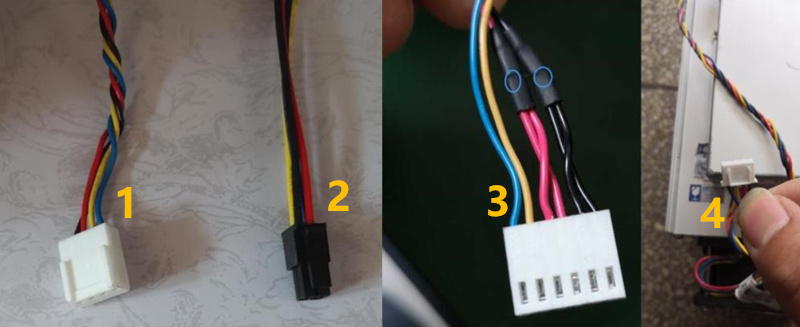 The first of these is the most commonly used (about 95% of the models are connectors of this shape)
The first of these is the most commonly used (about 95% of the models are connectors of this shape)
Fan simulator (simulator): The purpose of using the fan simulator (simulator) is to reduce noise and noise, and use other low-noise equipment to dissipate heat: such as water cooling, air cooling, and liquid cooling.
However, Miner still needs to detect whether there is a fan on the original fan interface, and most Miners need a speed PWM signal when starting. Therefore, when designing a fan simulator (simulator), the startup signal and speed parameters must be guaranteed to make the Miner run normally.
Types of Fan Simulators: Fixed Speed Version and Full Speed Version: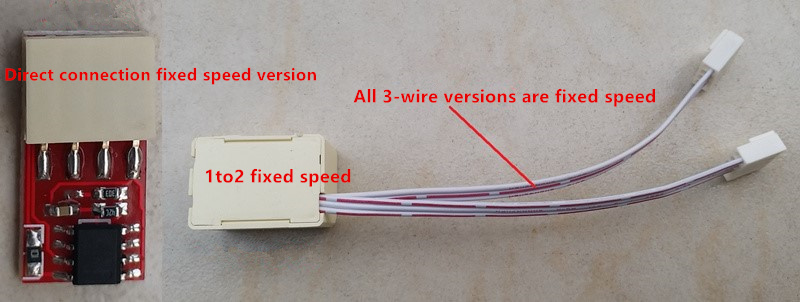 Fixed-speed version (also called three-line version): Through the above knowledge, the three-line simulator can only achieve constant speed (lack of control lines), which is generally fixed at 5000-6000 rpm. The implementation method is simple, the cost is low, there is no need to detect the PWM signal line, and one-to-two can be realized by parallel operation (that is, one simulator is connected to multiple fan interfaces, which are actually connected in parallel).
Fixed-speed version (also called three-line version): Through the above knowledge, the three-line simulator can only achieve constant speed (lack of control lines), which is generally fixed at 5000-6000 rpm. The implementation method is simple, the cost is low, there is no need to detect the PWM signal line, and one-to-two can be realized by parallel operation (that is, one simulator is connected to multiple fan interfaces, which are actually connected in parallel).
Its disadvantages are: Miner designs are all four-wire, and the fixed-speed version only connects to three-wire. Some Miners cannot detect the PWM control line, so they cannot work, that is, the compatibility is poor and unstable.
Fan Simulator, Full Speed Version: Full-speed version (aka four-wire version):
Full-speed version (aka four-wire version):
Full speed is to completely simulate the working conditions of the fan, to achieve a fully simulated speed of 2000-6500 rpm. For example, when the Miner starts, it needs to start at a high speed, then work at a low speed, and continuously adjust the fan speed according to the working temperature of the machine.
The full-speed simulator can fully realize all working conditions, and the stability and compatibility are quite good. As long as the interface shape corresponds, Miner can be started normally. And for some miners, using the full speed version of the emulator, the hash rate is higher and more stable.
Its disadvantage is: the full-speed version has one control line, which adjusts the speed according to the PWM signal sent by the Miner. The control lines cannot work in parallel, so the one-to-two method cannot be implemented to save costs.
However, compared with the one-for-two method of using two brakes, although the cost has increased, it has brought more stable working conditions and better compatibility.
What is 1-to-2? How can we achieve 1-to-2? What is dual-core? What are the advantages and disadvantages of each? How to tell them apart?
Through the above knowledge, we know that Miner uses 4-wire interface fans.
Namely: GND (ground or negative), VCC (positive), SENSE (speed measurement signal), CTRL (control signal).
Everyone knows that the power supply can be connected in parallel, which has no effect on the Miner. SENSE speed measurement signal, CTRL (control signal) is detected and controlled through the I/O pins allocated by the CPU of the main control board.
If two speed measuring signal pins are connected in parallel for detection, as long as the signals are relatively consistent, there is no problem. However, CTRL (control signal) is controlled by the high and low levels sent by the CPU. If one fan interface is high and the other interface is low, there will be conflicts. Lightly it will not work, and if it is heavy, I/O pins will be burned and damaged. CPU.
Therefore, CTRL (control signal) is absolutely not allowed in parallel mode. That is to say, the fixed-speed three-wire can achieve 1-to-2, the full-speed 4-wire version can only be performed in 1-to-1 mode, and the full-speed dual-core version actually uses two independent chips to simulate, but the cost is higher.
Dual-core 4-wire version, 1-to-2, using 2 chips to achieve 1-to-2 working conditions, stable and good compatibility, one simulator can perfectly simulate the speed of 2 fan:
The dual core ensures a stable hash rate, good compatibility, and does not hurt the control board.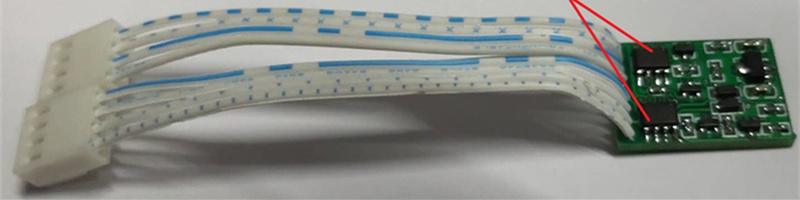 How to tell them apart:
How to tell them apart:
3-wire speed simulators (simulators) are all fixed speed. The speed-adjustable simulators sold by some businesses actually add a variable resistor to manually adjust the speed, which is also fixed speed. Some 4-wire versions are also fake, and the last control wire is empty.
It is best to check the speed through the background of the miner. Generally, the startup is about 6000 rpm, and then adjust the fan speed according to the temperature (2000-6000 rpm, etc.)
We can also use a multimeter to detect whether it is a 1-to-2 parallel connection: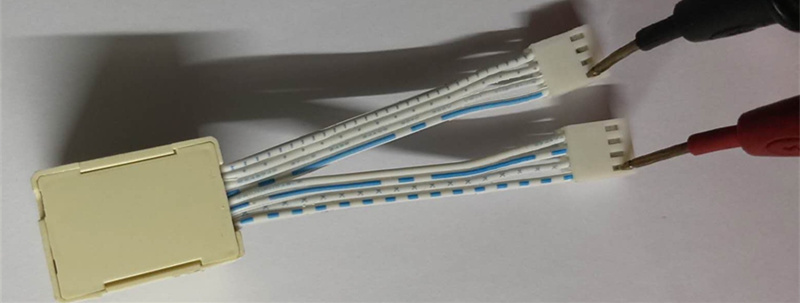 Some customers reported that they purchased some fan simulators and damaged the Miner control board. The reason is actually very simple:
Some customers reported that they purchased some fan simulators and damaged the Miner control board. The reason is actually very simple:
Some manufacturers use manual welding, without batch testing equipment and manpower, and even deliver goods without testing. If the VCC pin is shorted with the SENSE pin or the GND pin, it is easy to damage the Miner control board. Therefore, when purchasing a fan simulator, be sure to choose a more professional dealer.Product Links:
Red Devils Fan Simulator 6pin whatsminer
Red Devils Fan Simulator 4pin whatsminer
Red Devils Fan Simulator 4pin Antminer

Previous
Avalon Test Fixture Usage Guide
Read More
Next
Miner Fan Speed Meter User Manual
Read More