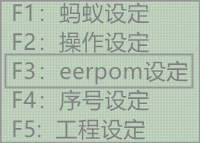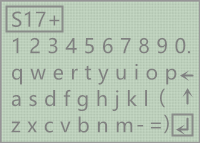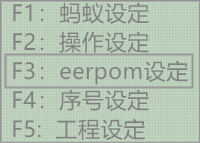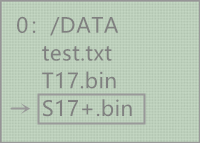Antminer Hash board Code eerpom Editor tutorial
By Thanosmining
March 2nd, 2021
Antminer hash board code eerpom editor, its function is to synchronize the data of three antminer hash boards.
First, when one or two of the 3 hashboards have code exceptions, the control board will refuse to start the Miner. This usually happens when a hash board is repaired or a hash board that has been scanned by a test fixture. Such failures will also occur with hash boards used in combination.
Therefore, we need to unify the data encoding of the three hash boards in order to realize the normal startup of the mining machine. This is not a Hash board hardware failure, we can fix it with software!
THANOSMINING has specially developed a code eerpom repair tool for Antminer Hashboard: "Hash board Code Editor", which is easy to use and can be updated in time.
As follows:
The tool runs offline and does not require a computer connection. Do not connect the power supply of the hash board when using it, just plug the IO cable directly into the hash board.
You can take out the hash board to do the coding operation alone, or you can do the coding work on the complete Miner.
 ① Direction button - ↑
① Direction button - ↑
② Direction button - ↓
③ Direction button - ←
④ Direction button - →
⑤ "NF" function button
⑥ Hash board data interface
⑦ "Ok" button
——————————————
The principle is very simple: first read the data of a hash board and save it in the device.
 Then write this data to the other 2 hash boards.
Then write this data to the other 2 hash boards.
 The operation method is as follows:
The operation method is as follows:
1,
First insert the IO data cable into the hash board that needs to read data, connect the editor to 5V/1-2A power supply, wait for power on,
Then click "FN" and select "F3: erpom setting".

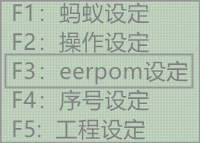 2,Select "Read eerpom"
2,Select "Read eerpom"
 3,Enter the model of the hash board (arbitrary) and click "Enter" to save.
3,Enter the model of the hash board (arbitrary) and click "Enter" to save.
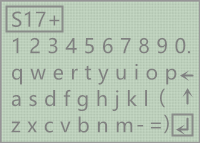 4,At this point, the interface will return to the home page.
4,At this point, the interface will return to the home page.
 5,Connect the IO data port to the hash board where data needs to be written, and click "FN".
5,Connect the IO data port to the hash board where data needs to be written, and click "FN".
Select "F3: eeprom settings"
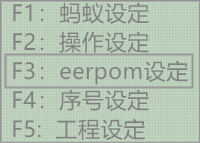 6,Select "Open eerpom".
6,Select "Open eerpom".
 9,Select the file you just saved.
9,Select the file you just saved.
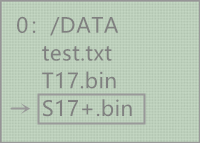 10,Click the "OK" button to complete the writing.
10,Click the "OK" button to complete the writing.
At this point, the interface will return to the home page.
 Tips:
Tips:
After clicking the "OK" button, the device will beep once, indicating that the writing is successful.
The beep beeps twice, indicating that the writing failed.

Previous
THANOSMINING Miner Repair Service
Read More
Next
Miner Fan Speed Meter User Manual
Read More